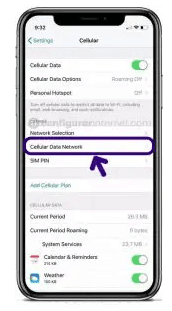Univision Mobile APN Settings for Android & iPhone: If you are looking for the best way to connect to the internet on your mobile device. Univision offers fast and reliable 4G LTE service that keeps you connected when you need it most. It is easy to use APN settings making it simple to get started.
Also Check: trumpet mobile apn settings
What is the Univision Mobile APN?
Univision Mobile is a strategic partnership between Univision Communications Inc. and T-Mobile, which has a fast, reliable nationwide 4G LTE network. Univision Mobile makes it easy to keep your world close at an affordable price. It includes International features in exciting rate plans to help Hispanic Americans stay in touch with family and friends in and around Latin America. At no extra charge, customers can call worldwide on mobile or landlines in over 200 countries, including Latin America and 15 Latin American countries, including Mexico. In addition to all included international calls and text messages, all Univision Mobile payment plans include access to unique ringtones, wallpapers, hot new Univision shows, a sneak peek of premieres, Univision events, and behind-the-scenes VIP access to Univision events. All Univision data plans include one type of access to videos and Uforia.
Univision Mobile 4G Network available for different devices
1. Univision Mobile APN Settings for Android devices
2. Univision Mobile APN Settings for iPhone
3. Univision Mobile APN Settings for Windows phone.
1. Univision Mobile APN settings for Android
- First, you will need to choose the Settings app on your Android phone.
- Go to the APN settings page by navigating into the following options. Network and Internet >> Mobile Networks >> Access Point Name.
- Tap +(Plus) at the tap to create new Univision Mobile APN Settings and input the following below,
Univision Mobile APN Settings for Android:
- Name: Univision Mobile
- APN: multibrand
- Proxy: Not Set
- Port: Not Set
- Username: Not Set
- Password: Not Set
- Server: Not Set
- MMSC: Not Set
- MMS proxy: Not Set
- MMS port: Not Set
- MCC:310
- MNC: 260
- Authentication type: Not Set
- APN Type: default
- APN protocol: IPv4/IPv6
- APN roaming protocol: IPv4/IPv6
- APN Enable/Disable: APN Enabled
- Bearer: Unspecified
- MVNO Type: None
- MVNO Value: Not Set
MMS Settings
Smart MMS settings for Android. MMS also known as Multimedia Messaging Service is a standard way to send Multimedia Messages such as Photos, Short videos, GIFs, etc. to and from a mobile phone using the mobile network.
- Name: Univision Mobile MMS
- APN: mms
- Proxy: Leave it Blank
- Port: Leave it Blank
- Username: Not Set
- Password: Not Set
- Server: Not Set
- MMSC: Leave it Blank
- MMS proxy: Leave it Blank
- MMS port: Leave it Blank
- MCC: 310
- MNC: 260
- Authentication type: Leave it Blank
- APN Type: mms
- APN protocol: IPv4/IPv6
- APN Roaming Protocol: IPv4/IPv6
After entering all necessary details, click on 'save' at the top right corner to apply new Univision Mobile APN settings on your device. And then, you need to activate mobile data to connect your device to the internet connection. Once connected, you will see the 3G(H), and 4G(LTE) networks.
Read Also: skyview wireless apn settings
2. Univision Mobile 4G APN settings for iPhone
- First Turn on your iPhone device, and Go to "Settings". Now check whether the data is ON or OFF, and turn on your mobile data.
- Then tap the settings of your iPhone, select "Cellular" from the list of options available there, and then finally select "Cellular Data Network" and then complete the information one by one Univision Mobile APN Settings as below,
Cellular Data:
- APN: multibrand
- Username: Leave it Blank
- Password: Leave it Blank
LTE Setup(Optional):
- APN: Leave it Blank
- Username: Leave it Blank
- Password: Leave it Blank
MMS Data:
- APN: Multibrand
- Username: Leave it Blank
- Password: Leave it Blank
- MMSC: Not Set
- MMS proxy: Not Set
- MMS Max Message Size: 1048576
- MSS UA Prof URL: http://www.apple.com/mms/uaprof.rdf
After entering all the necessary details, click on the "Home" button to apply the new Univision Mobile APN settings on your iPhone or iPad, and then exit from the main screen.
3. Univision Mobile 4G APN Settings for Windows Phone
- Go to the application list and then Go to the settings application on your Windows device and then Click on the Network and Wireless option and then click on the "Cellular and SIM" options on your device.
- Now, select your SIM Card and select properties in the "Cellular section" of your device and then Select Add an "Internet APN" under the Internet APN option on your device, after that Enter the " Univision Mobile APN" details as we mentioned below to increase the internet speed.
Internet APN:
- Connection Name: Univision Mobile
- APN: multibrand
- Username: Leave it Blank
- Password: Leave it Blank
- Type of sign-in info: Not Set
- Proxy: Not Set
- Port: Not Set
- Network Type: IPv4
- Authentication Type: None
MMS APN:
- MMS APN: Univision Mobile internet/mms
- Username: Leave it Blank
- Password: Leave it Blank
- Proxy Address: Not Set
- Proxy Port: Not Set
- MMSC: Not Set
- Network Type: IPv4
- Authentication Type: None
Once you change the settings for Univision Mobile APN and hit the 'Save' option to make the New Univision Mobile APN Settings activate on your Windows Phone.
Conclusion
So, these are the APN settings and MMS settings of Univision Mobile 4G APN Settings for Android and iPhone. We hope you have now got the best APN of Univision Mobile 4G APN Settings for Android and iPhone. After reading this article and following the same procedure mentioned above, we are sure that you will not face any internet issues.