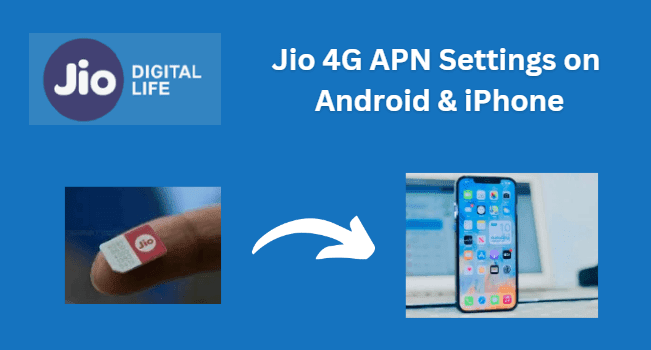Jio 4G APN Settings for Android & iPhone: If you are looking for the best way to connect to the internet on your mobile device. Jio offers fast and reliable 4G and 5G service that keeps you connected when you need them most. It is easy to use APN settings making it simple to get started. For the Jio network, the APN is Jionet. Everyone can easily make Reliance Jio APN on their device.
Also Check: airtel apn settings
What is the Jio network?
Reliance Jio Infocomm Limited is a telecommunication company. The headquarters is situated in Mumbai and Maharashtra. Using Jio's high-speed internet service, users can download and upload their favorite videos and pictures on their devices. You can also watch high-quality movies without any buffering on your device. Initially, Jio 4G services were launched on 27th December 2015. The Jio company officially launched Its 4G services on 5th September 2016.
After launching these 4G services, Jio Networks provide free voice and Data Services still 31st December. Later this plan was extended till 31st March 2017. This Jio network has got 1.6 crore subscribers within the first month. Jio network crossed 5 crore subscribers in 83 days since its launch. This company also launched the Jio phone for customers. Jio company offers several Jio apps such as Jio Chat, Jio Meet, Jio Cloud, Jio Money, My Jio, Jio TV, and many more applications.
Jio 4G Network available for different devices
1. Jio 4G APN Settings for Android devices
2. Jio 4G APN Settings for iPhone devices
3. Jio 4G APN Settings for Windows Smartphones
4. Jio 4G APN Settings for BlackBerry.
1. Jio 4G APN settings for Android
Step 1: Go to the "Settings" application on your Android device.
Step 2: After that, you need to go to the "SIM and Network" or "Mobile Networks" option on the screen of your Android device.
Step 3: Now, you go to the "Jio 4G" option and you can click on the "Access point names" on your Android device.
Step 4: Enter the New Internet Settings Jio APN Settings exactly as we provided below,
Jio APN Settings for Android:
- Name: Internet
- APN: Jionet
- Proxy: Not Set
- Port: Not Set
- Username: Not Set
- Password: Not Set
- Server: Not Set
- MMSC: Not Set
- MMS proxy: Not Set
- MMS port: Not Set
- Authentication type: Not Set
- APN Type: default,supl
- APN protocol: IPv4/IPv6
- APN roaming protocol: IPv4/IPv6
- Bearer: Unspecified
Step 5: After entering all necessary details, click on 'save' at the top right corner to apply the new Jio APN settings on your device. And then, you need to activate mobile data to connect your device to the internet connection. Once connected, you will see the 3G(H), 4G(LTE), and 5G networks.
Read Also:iprimus 4g lte apn settings on android
2. Jio 4G APN settings for iPhone
Step 1:Turn on your iPhone device, and Go to "Settings". Now check whether the data is ON or OFF, and turn on your mobile data.
Step 2: On the settings of your iPhone, select "Cellular" from the list of options available there.
Step 3: And then finally select "Cellular Data Network" and then complete the information one by one Jio 4G LTE APN Settings as below,
Cellular Data:
- APN: Jionet
- Username: Not Set
- Password: Not Set
LTE Setup(Optional):
- APN: Leave it Blank
- Username: Leave it Blank
- Password: Leave it Blank
MMS Data:
- APN: Jionet
- Username: Not Set
- Password: Not Set
- MMSC: Undefined/Leave it as an empty field
- MMS proxy: Undefined/Leave it as an empty field
- MMS Max Message Size: 1048576
- MSS UA Prof URL: http://www.apple.com/mms/uaprof.rdf
Step 4: After entering all the necessary details, click on the "Home" button to apply the new Jio 4G LTE APN settings on your iPhone or iPad, and then exit from the main screen.
3. Jio 4G LTE APN Settings for Windows Smartphones
Step 1: Go to the application list and then tap on the settings application and then click on the Mobile+GSM option on your window Smartphone.
Step 2: You can set the data roaming option to "Don't Roam" and set the connection speed to 4G on your window Smartphone.
Step 3: Now you can click on the "Access Point Name" option on your Windows Smartphone.
Step 4: You can click on the "Add icon" on the screen and enter the below details for a faster internet connection.
Internet APN:
- Connection name: Internet
- APN: Jionet
Step 5: Once you change the settings and click OK to make the settings activate on your Windows Smartphone
4. Jio 4G APN in settings for Blackberry
Step 1: Go to the main screen of your Blackberry device and then pick the settings app.
Step 2: Tap the network connections option and then the mobile network option.
Step 3: Tap the 'APN' option at the bottom of your screen.
Step 4: Fill in the Jio APN details exactly as we mentioned below,
- APN: Jionet
- Username: Not Set
- Password: Not Set
Step 5: To apply the new Jio 4G APN Settings, click on the 'save' option and return to the home screen.
Conclusion
We hope this article helps you with Jio 4G Internet APN Settings for high-speed internet. If you still cannot access the internet after successfully configuring APN settings on your device, Jio APN Settings, Please contact us through the mail.
Keep visiting our website "APN Settings Tips" for new updates. Thanks for reading this article till the end.