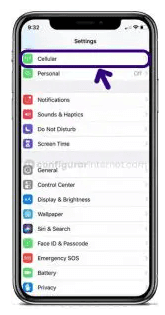Movistar Peru 4G APN Settings for Android & iPhone: Are you experiencing a prolonged internet connection on your smart devices? If yes, it is time to get good APN settings for your network to experience a fast internet connection.
To help you set up the best APN settings on your device, we have created this post that will provide you with the best APN settings. Movistar Peru 4G APN Settings configure Movistar APN internet settings for various devices.
Also Check: bitel peru apn settings
What is the Movistar Network?
Movistar is a subsidiary of Telefonica, a multinational telecommunication company based in Peru. The official name of Movistar Peru is Telefonica del Peru SAA. It is dedicated to providing fixed and mobile phones, internet access, Information Technology Services, paid television, and data. Movistar also offers the Movistar Empresas service, specializing in fixed line, mobile, TV, and internet business plans. Movistar Peru offers you a variety of communication channels through which you can optimize Movistar customer service and resolve your queries and issues quickly and easily.
When buying a mobile from another country, you must ensure the internet settings are correctly configured to work with 3G or 4G LTE networks. You need to configure your phone's APN, otherwise, your Smartphone will not able to connect to the internet. These posts will provide the Movistar Peru 4G APN Settings and the instructions to configure the APN settings on Android and iPhone devices.
Movistar Peru 4G Network available for different devices
1. Movistar Peru 4G APN Settings for Android devices
2. Movistar Peru 4G APN Settings for iPhone devices
1. Movistar Peru 4G APN settings for Android
Step 1: Go to "Settings" and select "Wireless Networks" from the list of options.
Step 2: After that, you need to go to the "Mobile Networks" section and from there select "Access point names".
Step 3: Enter the Movistar Peru APN Settings exactly as we provided below,
Movistar Peru APN Settings for Android:
- Name: Movistar Internet
- APN: Movistar. pe
- Proxy: Not Set
- Port: Not Set
- Username: Movistar@datos
- Password: Movistar
- Server: Not Set
- MMSC: Not Set
- MMS proxy: Not Set
- MMS port: Not Set
- MCC: 716
- MNC: 06
- Authentication type: Not Set
- APN Type: default,supl
- APN protocol: IPv4/IPv6
- APN roaming protocol: IPv4/IPv6
- APN enable/Disable APN: APN Enabled
- Bearer: Unspecified
- MVNO Type: None
- MVNO Value: Not Set
MMS Settings
Smart MMS settings for Android. MMS also known as Multimedia Messaging Service is a standard way to send Multimedia Messages such as Photos, Short videos, GIFs, etc. to and from a mobile phone using the mobile network.
- Name: Movistar Peru -MMS
- APN: MMS.Movistar. pe
- Proxy: Leave it as an empty field/Not Set
- Port: Leave it as an open area/Not Set
- Username: movistar@mms
- Password: Movistar
- Server: Leave it as an open area/Not Set
- MMSC: http://mmsc.telefonicamovistar.com.pe:80
- MMS proxy: 200.4.196.118
- MMS port: 8080
- MCC: 716
- MNC: 06
- Authentication type: Not Set
- APN Type: MMS
- APN protocol: IPv4/IPv6
- APN roaming protocol: IPv4/IPv6
- APN enable/Disable APN: APN Enabled
- Bearer: Unspecified
- MVNO Type: None
- MVNO Value: Not Set
Step 4: After entering all necessary details, click on 'save' at the top right corner to apply new Movistar Peru 4G APN settings on your device. And then, you need to activate mobile data to connect your device to the internet connection. Once connected, you will see the 3G(H), and 4G(LTE) networks.
Read Also: entel peru apn settings
2. Movistar Peru 4G APN settings for iPhone
Step 1:Turn on your iPhone device, and Go to "Settings". Now check whether the data is ON or OFF, and turn on your mobile data.
Step 2: On the settings of your iPhone, select "Cellular" from the list of options available there.
Step 3: And then finally select "Cellular Data Network" and then complete the information one by one Movistar Peru 4G APN Settings as below,
Cellular Data:
- APN: Movistar. pe
- Username: movistar@datos
- Password: Movistar
LTE Setup(Optional):
- APN: Leave it Blank
- Username: Leave it Blank
- Password: Leave it Blank
MMS Data:
- APN: MMS.Movistar.pe
- Username: movistar@mms
- Password: Movistar
- MMSC: http.//mmsc.telefonicamovistar.com.pe:80
- MMS proxy: 200.4.196.118:8080
- MMS Max Message Size: 1048576
- MSS UA Prof URL: Leave it Blank
Step 4: After entering all the necessary details, click on the "Home" button to apply the new Movistar Peru APN settings on your iPhone or iPad, and then exit from the main screen.
Conclusion
So, these are the APN settings and MMS settings of Movistar Peru APN Settings for Android and iPhone. We hope you have now got the best VPN of Movistar Peru APN Settings for Android and iPhone. After reading this article and following the same procedure mentioned above, we are sure that you will not face any internet issues.