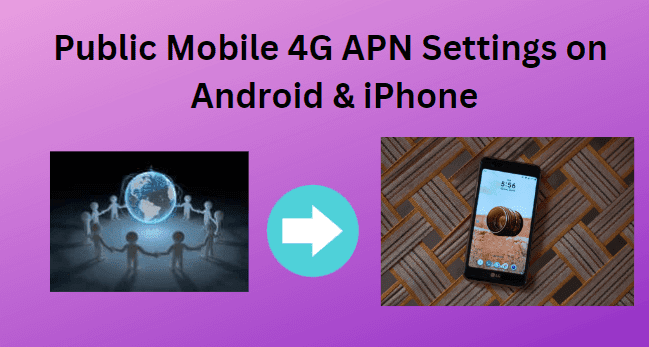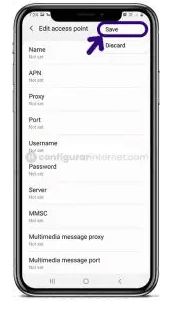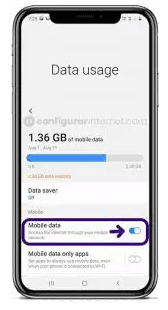Public Mobile APN Settings for Android and iPhone: Today, we will see how to change the Public Mobile APN settings in this article. You can easily change the Public Mobile APN Settings on your device to get a high-speed internet connection. Using the fastest data connection, you can watch your favorite movie, play online games, upload files, and many more on your device.
What are Public Mobile APN Settings?
Public Mobile is a telecommunication company. This network was launched on 18th March 2010. The headquarters of the Public Mobile network is situated in Toronto and Montreal Canada. The parent organization of the network is Telus. The Public Mobile Network was deployed in Toronto on 26th May 2010 and it was deployed in Montreal on 25th June 2010.
Public Mobile Network provides plenty of recharge plans for customers. This network offers Data Add-ons, prepaid plans, and many more for users. They can select their recharge plans and they can recharge the Public Mobile service on their device. Using a high-speed internet connection, you can do anything like watch movies, or play online games on your devices.
Once you insert the Public Mobile SIM card in your mobile, you will need the Public Mobile Settings to connect to the internet via a 3G or 4G network. We mentioned all the required details of Public Mobile APN Settings for Android, iOS, BlackBerry, and Windows devices.
Also Check: rogers 4g lte apn settings for canada
Public Mobile APN Settings available for different devices
1. Public Mobile APN Settings for Windows phones
2. APN Settings for Public Mobile on Android devices.
3. APN Settings for Public Mobile on iPhone devices.
1. Public Mobile APN Settings for Windows Device
- Go to the application list and then Go to the settings application on your Windows device and then Click on the Network and wireless option and then click on the"Cellular and SIM" options on your device.
- Now, select your SIM Card and select properties in the "Cellular section" of your device and then Select Add an "Internet APN" under the internet APN option on your device, after that Enter the "Public Mobile APN" details as we mentioned below to increase the internet speed.
Public Mobile APN Settings
- Name: Public Mobile
- APN: sp.mb.com
- User name: Not set
- Password: Not set
- Type of sign-in info: None
- IP Type: IPv4
- Proxy server: Not Set
- Proxy Port: Not Set
In the Cellular data section Add an MMS APN below the MMS APN option. Then enter the MMS APN details as we mentioned below
- Name: Public Mobile
- APN: sp.mb.com
- User name: Not set
- Password: Not set
- Type of sign-in info: None
- IP Type: IPv4
- Proxy server: 74.49.0.18
- Proxy Port: 80
- MMSC (URL): http.//aliasredirect.net/proxy/mb/mmsc
- MMSC port: Not Set
- Maximum: MMS size (KB):2048
Finally 'Save' the modified APN Settings and restart your device to make Public Mobile APN Settings activate the fastest internet connection.
2. Public Mobile APN Settings on Android:
- First, you will need to choose the Settings app on your Android phone.
- Go to the APN settings page by navigating into the following options. Network and Internet >> Mobile Networks >> Access Point Name.
- Tap +(Plus) at the tap to create new Mobile APN Settings and input the following
- Name: Public Mobile
- APN: sp.mb.com
- Proxy: No Changes
- Port: No Changes
- Username: No Changes
- Password: No Changes
- Server: No Changes
- MMSC: http.//aliasredirect.net/proxy/mb/mmsc
- MMS proxy: 74.49.0.18
- MMS port: 80
- MCC: 302
- MNC: 220
- Authentication type: No Changes
- APN Type: default
- APN protocol: IPv4/IPv6
- APN roaming protocol: IPv4/IPv6
- APN enable/Disable APN: APN Enabled
- Bearer: Unspecified
- MVNO Type: None
- MVNO Value: Not Set
MMS Settings
Smart MMS settings for Android. MMS also known as Multimedia Messaging Service is a standard way to send Multimedia Messages such as Photos, Short videos, GIFs, etc. to and from a mobile phone using the mobile network.
- Name: Public Mobile MMS
- APN: MMS
- Proxy: Not Set
- Port: Not Set
- Username: Not Set
- Password: Not Set
- Server: Not Set
- MMSC: Not Set
- MMS proxy: Not Set
- MMS port: Not Set
- MCC:470
- MNC:02
- Authentication type: Not Set
- APN Type: default
- APN protocol: IPv4/IPv6
- APN roaming protocol: IPv4/IPv6
- APN enable/Disable APN: APN Enabled
- Bearer: Unspecified
- MVNO Type: None
- MVNO Value: Not Set
After entering all necessary details, click on 'save' at the top right corner to apply new Public Mobile APN Settings on your device. And then, you need to activate mobile data to connect your device to the internet connection. Once connected, you will see the 3G(H), 4G(LTE), and 5G networks.
3. Public Mobile APN settings for iPhone
- First Turn on your iPhone device, and Go to "Settings". Now check whether the data is ON or OFF, and turn on your mobile data.
- Then tap the settings of your iPhone, select "Cellular" from the list of options available there, and then finally select "Cellular Data Network" and then complete the information one by one Public Mobile APN Settings as below,
Cellular Data:
- APN: sp.mb.com
- Username: No Changes
- Password: No Changes
LTE Setup(Optional):
- APN: Leave it Blank
- Username: Leave it Blank
- Password: Leave it Blank
MMS Data:
- APN: sp.mb.com
- Username: No Changes
- Password: No Changes
- MMSC: No Changes
- MMS proxy: No Changes
- MMS Max Message Size: 1048576
- MSS UA Prof URL: http://www.apple.com/mms/uaprof.rdf
After entering all the necessary details, click on the "Home" button to apply new Public Mobile APN settings on your iPhone or iPad, and then exit from the main screen.
Conclusion
In this article, you can get complete information about Public Mobile APN Settings. Now users can experience and enjoy a better Sprint high-speed data connection on their device using Sprint APN Settings.
If you have any queries or doubts regarding the Public Mobile APN Settings, you can contact us through the mail.